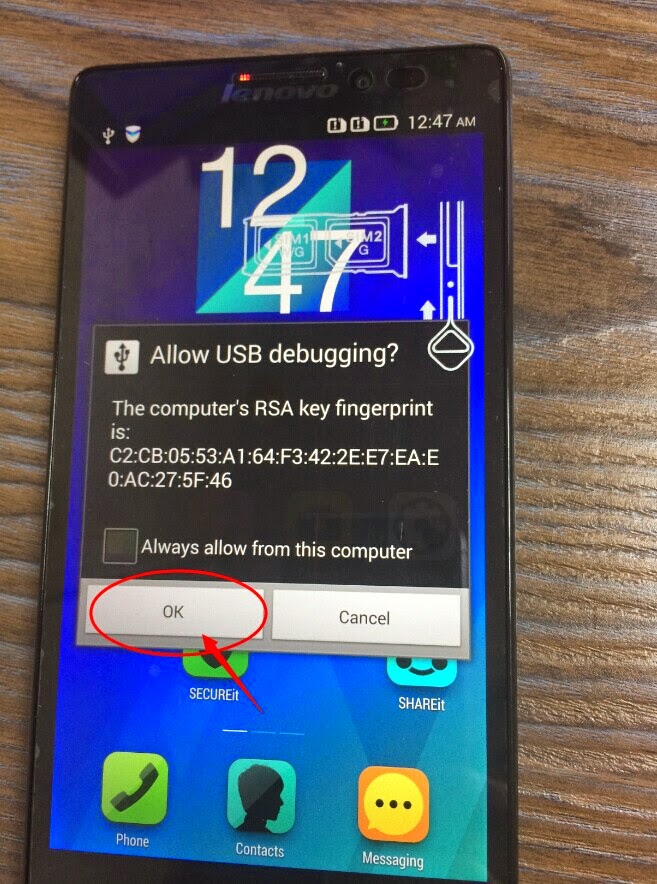ROM for Lenovo K910 VibeUI 2.0 – Android 4.4.2
PLUS :
Gapps included
Language support: Multilang (about 70 languages)
This rom is rooted (if you want)
Removed all unusable app
fixed the Lenovo Welcome page issue
The Lenovo Weather widget works with all city in the word
Possible the remove many Lenovo and Google system apps. Just take your
finger on any app, where appear a red X, you can safety remove that app!
-------------------------------------------------------------------------------------------------------------------------------------
V1.5 android 4.4.2 upgrade V2.0 android 4.4.2
- Install TWRP Recovery to 4.4.2 K910
- download the K910 Unlock bootloader + TWRP install
- extract
- have to root your 4.4.2 k910 (Confirm your K910 is rooted,and is android 4.4.2)
- Copy this ROM and SuperSU into the phone memory.
(VIBEUI_V2. 0
_1435_7. 2.1 _ST_K910_V6) and (UPDATE - SuperSU - v2.013)
- run 44_flash_unlocked_fastboot_K910SS_dd.bat from unlock_fastboot_K910SS_4.4 folder
phones allow authorization, computer also agreed to connect USB.
- run 44_run_twrp_recovery_K910SS.bat from twrp_2.7.1.2_recovery_K910SS_4.4 folder
 the phone automatically reboot into recovery, begin to install.
1. Install
2. Select VIBEUI_V2. 0 _1435_7. 2.1 _ST_K910_V6
3. Slide
Swipe to confirm the Flash
4. Wait...
5. Click Home
6. Install
7. Choose _UPDATE SuperSU -- v2.013
8. Slide Swipe to confirm the
Flash
9. Click to Wipe cache/dalvik ( clear memory)
10. Sliding swipe to
confirm the Flash
11. Back
12. Reboot the System
the phone automatically reboot into recovery, begin to install.
1. Install
2. Select VIBEUI_V2. 0 _1435_7. 2.1 _ST_K910_V6
3. Slide
Swipe to confirm the Flash
4. Wait...
5. Click Home
6. Install
7. Choose _UPDATE SuperSU -- v2.013
8. Slide Swipe to confirm the
Flash
9. Click to Wipe cache/dalvik ( clear memory)
10. Sliding swipe to
confirm the Flash
11. Back
12. Reboot the System
--------------------------------------------------------------------------------
VibeUI 2.0 Android 4.4.2 →degradation K910_SS_S_2_040_0039_131101 Android 4.2.2
K910_w_SS_S_2_040_0081_131202.qsb
1.download
K910_w_SS_S_2_040_0081_131202.qsb to your
computer.
2.extract the file
3.Copy the folder (sdfuse) into the mobile phone memory.
4.
switch off the phone
5.push together the power and volume down button(Hold the 6 seconds)
6. if the phone switched on, choose the 4. SD Update and follow the instruction
-----------------------------------------------------------------------------------
Android 4.2 Upgrade Android 4.4
ROM download:
VIBEUI_V1.5_1420_4_ST_Multilang
minimal ADB fastboot:
ADB
------------------------------------------------------
-Download all files
-Extract files
- Install
minimal ADB fastboot in the computer.Installed in the desktop waiting for standby
-Copy
SuperSU into your computer drive F:
-switch on the phone
-connect to PC via factory USB cable
-Open USB debug mode (ADB)
- copy the
VIBEUI_V1.5_1420_4_ST_Multilang.ZIP and
root.ZIP file into the cell phone memory.
-run ROOT
-According to the prompt Enter.
-Waiting for the phone to restart,login Recovery.
-
make install android 4.4.2 ROM
-Waiting for Succes full.
-Don't restart the phone,If you restart it can't install the
SuperSU!
- Now we begin to install the
SuperSU.
-run
minimal ADB fastboot at your computer desktop
-Done!
- Clear data restore factory Settings!
- Reboot
be continued.................................................